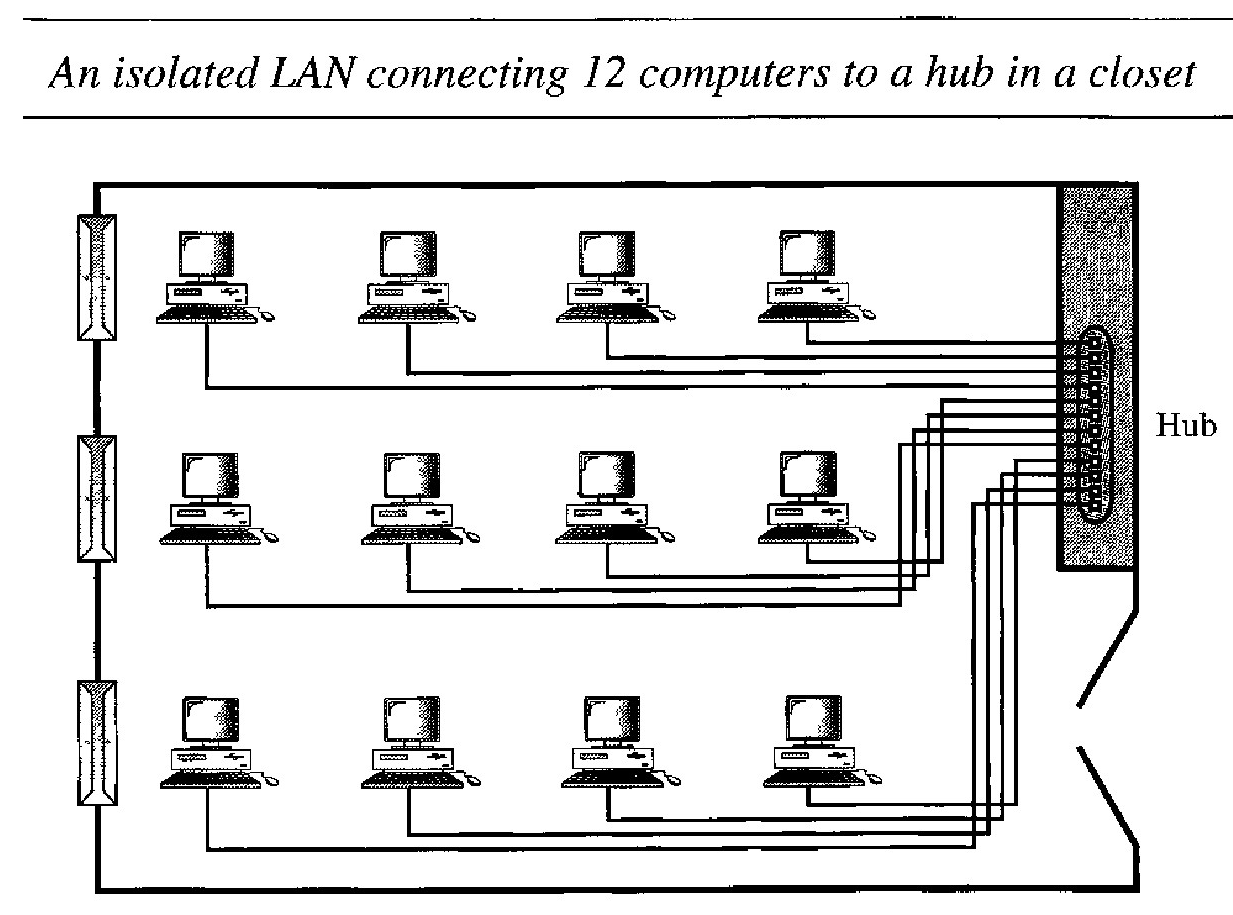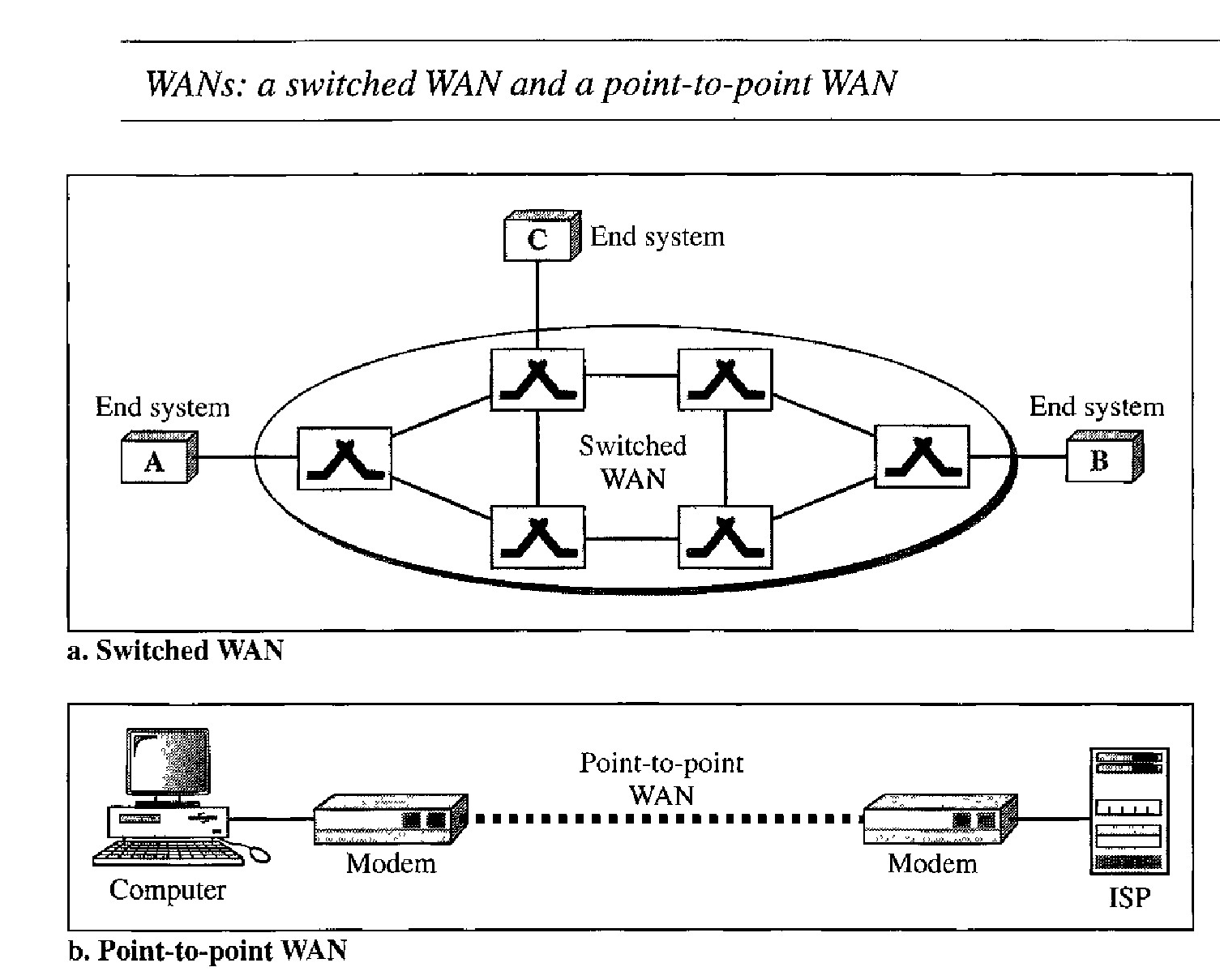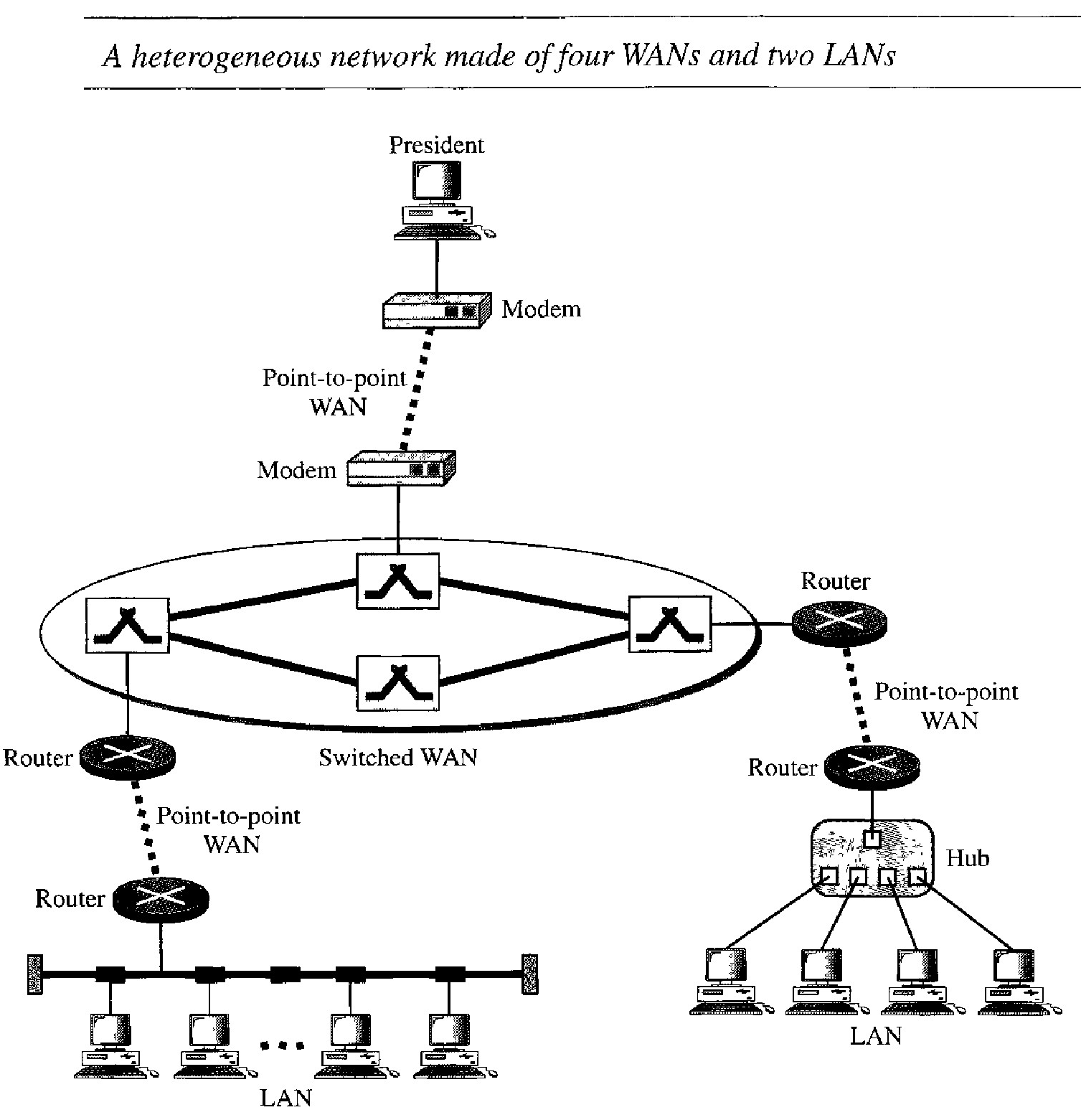Introduction to Computer Networks
Networks exist so that data may be sent from one place to another. Data communications between remote parties can be achieved through a process called networking, involving the connection of computers, media, and networking devices.
Networks are divided into two main categories: local area networks (LANs) and wide area networks (WANs). These two types of networks have different charac- teristics and different functionalities, The Internet is a collection of LANs and WANs held together by internetworking devices.
Protocols and standards are vital to the implementation of data communications and networking. Protocols refer to the rules; a standard is a protocol that has been adopted by vendors and manufacturers.
Network models serve to organize, unify, and control the hardware and software components of data communications and networking.
Effectiveness of a data communications system
The effectiveness of a data communications system depends on four fundamental characteristics: delivery, accuracy, timeliness, and jitter.
Delivery : The system must deliver data to the correct destination. Data must be received by the intended device or user and only by that device or user.
Accuracy : The system must deliver the data accurately. Data that have been altered in transmission and left uncorrected are unusable.
Timeliness : The system must deliver data in a timely manner. Data delivered late are useless. In the case of video and audio, timely delivery means delivering data as they are produced, in the same order that they are produced, and without significant delay. This kind of delivery is called real-time transmission.
Jitter : Jitter refers to the variation in the packet arrival time. It is the uneven delay in the delivery of audio or video packets. For example, let us assume that video packets are sent every 30 ms. If some of the packets arrive with 30-ms delay and others with 40-ms delay, an uneven quality in the video is the result.
Five components of a Data Communications System
Message : The message is the information (data) to be communicated.
Sender : The sender is the device that sends the data message.
Receiver : The receiver is the device that receives the message.
Transmission media : The transmission medium is the physical path by which a message travels from sender to receiver. Some examples of transmission media include twisted-pair wire, coaxial cable, fiber-optic cable, and radio waves.
Protocol : A protocol is a set of rules that govern data communications. It represents an agreement between the communicating devices.
Three Types of Data Flow
Simplex : In simplex mode, the communication is unidirectional, as on a one-way street. Only one of the two devices on a link can transmit; the other can only receive. Keyboards and traditional monitors are examples of simplex devices. The keyboard can only introduce input; the monitor can only accept output. The simplex mode can use the entire capacity of the channel to send data in one direction.
Half-Duplex : In half-duplex mode, each station can both transmit and receive, but not at the same time. : When one device is sending, the other can only receive, and vice versa. Walkie-talkies are half-duplex systems. The half-duplex mode is used in cases where there is no need for communication in both directions at the same time; the entire capacity of the channel can be utilized for each direction.
Full-Duplex : In full-duplex mede (also called duplex), both stations can transmit and receive simultaneously . In full-duplex mode, signals going in one direction share the capacity of the link with signals going in the other direction. This sharing can occur in two ways: Either the link must contain two physically separate eransmissien paths, one for sending and the other for receiving; or the capacity of the channel is divided between signals traveling in both directions. The full-duplex mode is used when communication in both directions is required all the time. The capacity of the channel, however, must be divided between the two directions.
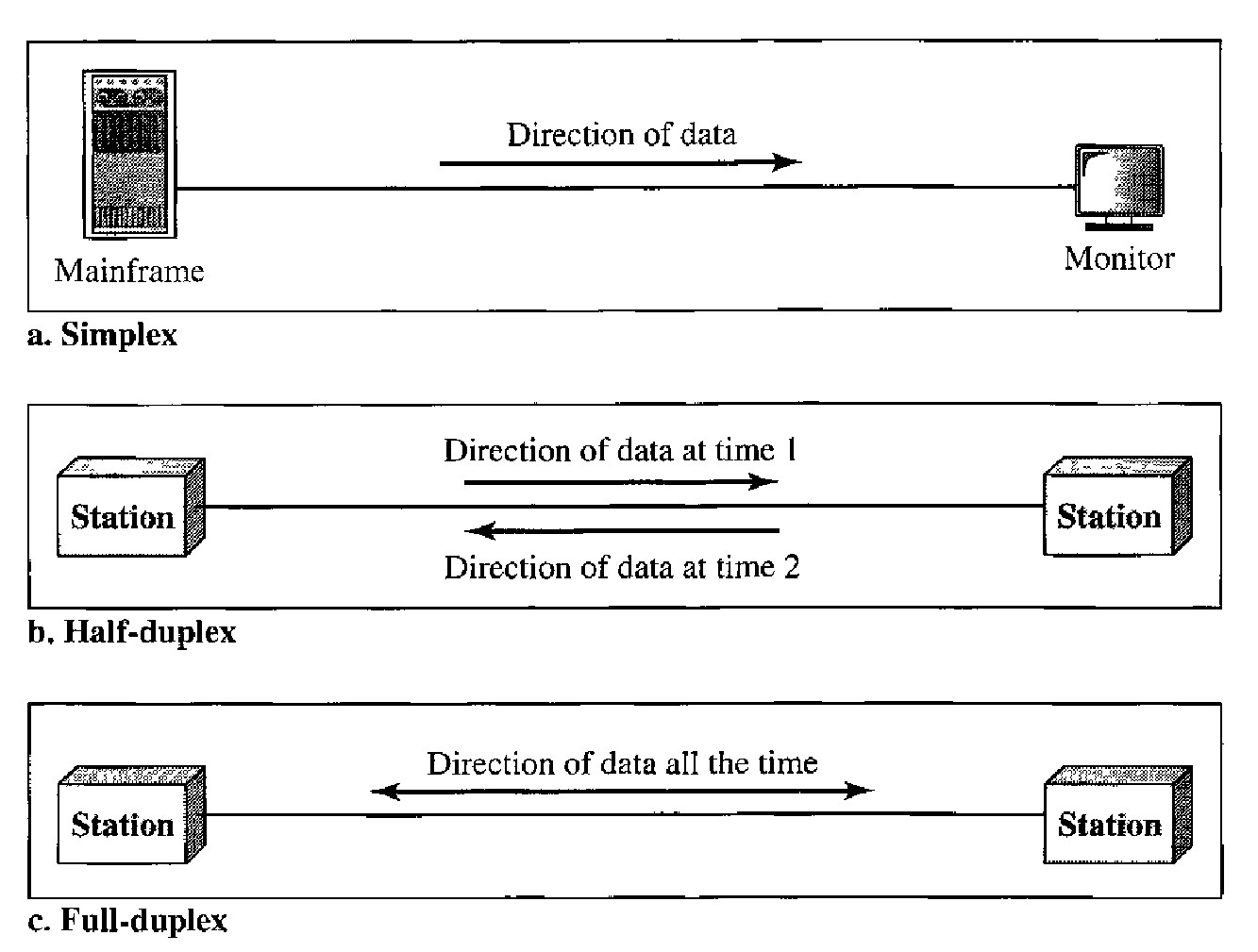
NETWORKS
A network is a set of devices (often referred to as nodes) connected by communication links. A node can be a computer, printer, or any other device capable of sending and/or receiving data generated by other nodes on the network.
Network Criteria :
Performance : Performance can be measured as transit time and response time. Transit time is the amount of time required for a message to travel from one device to another. Response time is the elapsed time between an inquiry and a response. The performance of a network depends on a number of factors, including the number of users, the type of transmission medium, the capabilities of the connected hardware, and the efficiency of the software. Performance is evaluated by two networking metrics: throughput and delay.However, these two criteria are often contradictory. If we try to send more data to the network, we may increase throughput but we increase the delay because of traffic congestion in the network.
Reliability : Measured by the frequency of failure, the time it takes a link to recover from a failure, and the network's robustness in a catastrophe.
Security : Protecting data from unauthorized access, protecting data from damage and development, and implementing policies and procedures for recovery from breaches and data losses.
Type of Connections in Networks
A network is two or more devices connected through links. A link is a communications pathway that transfers data from one device to another.
Point-to-Point : A point-to-point connection provides a dedicated link between two devices. The entire capacity of the link is reserved for transmission between those two devices. Most point-to-point connections use an actual length of wire or cable to connect the two ends, but other options, such as microwave or satellite links, are also possible.
Multipoint : A multipoint (also called multidrop) connection is one in which more than two specific devices share a single link. In a multipoint environment, the capacity of the channel is shared, either spatially or temporally. If several devices can use the link simultaneously, it is a spatially shared connection. If users must take turns, it is a timeshared connection.
Four Basic Types of Physical Topologies :
The term physical topology refers to the way in which a network is laid out physically : Two or more devices connect to a link; two or more links form a topology of a network is the geometric representation of the relationship of all the links and linking devices (usually called nodes) to one another.
Mesh : In a mesh topology, every device has a dedicated point-to-point link to every other device. The term dedicated means that the link carries traffic only between the two devices it connects. Thus for "n" devices we need n * (n-1) links and for duplex links we need n * (n-1) / 2 links. To accommodate that many links, every device on the network must have n - 1 input/output (I/O) ports to be connected to the other n - 1 stations. Mesh topology has advantages such as no link sharing, less traffic problems, point to point dedicated line, easy fault identification and isolation. However several disadvantages are there such as installation and reconnection are difficult, high amount of cabling and the number of I/O ports and expensive hardware to connect each link.
Star : Each device has a dedicated point-to-point link only to a central controller, usually called a hub. The controller acts as an exchange: If one device wants to send data to another, it sends the data to the controller, which then relays the data to the other connected device. High-speed LAN's often use a star topology with a central hub. Although cabling needs are less than mesh but more than ring and bus topologies.
Bus : A bus topology is multipoint, One long cable acts as a backbone to link all the devices in a network. Nodes are connected to the bus cable by drop lines and taps. A drop line is a connection running between the device and the main cable. A tap is a connector that either splices into the main cable or punctures the sheathing of a cable to create a contact with the metallic core. As a signal travels along the backbone, some of its energy is transformed into heat. Therefore, it becomes weaker and weaker as it travels farther and farther. For this reason there is a limit on the number of taps a bus can support and on the distance between those taps. A bus is usually designed to be optimally efficient at installation. It can therefore be difficult to add new devices.
Ring : In a ring topology, each device has a dedicated point-to-point connection with only the two devices on either side of it. A signal is passed along the ring in one direction, from device to device, until it reaches its destination. In a simple ring, a break in the ring (such as a disabled station) can disable the entire network. This weakness can be solved by using a dual ring or a switch capable of closing off the break.
Hybrid : A network can be hybrid. For example, we can have a main star topology with each branch connecting several stations in a bus topology
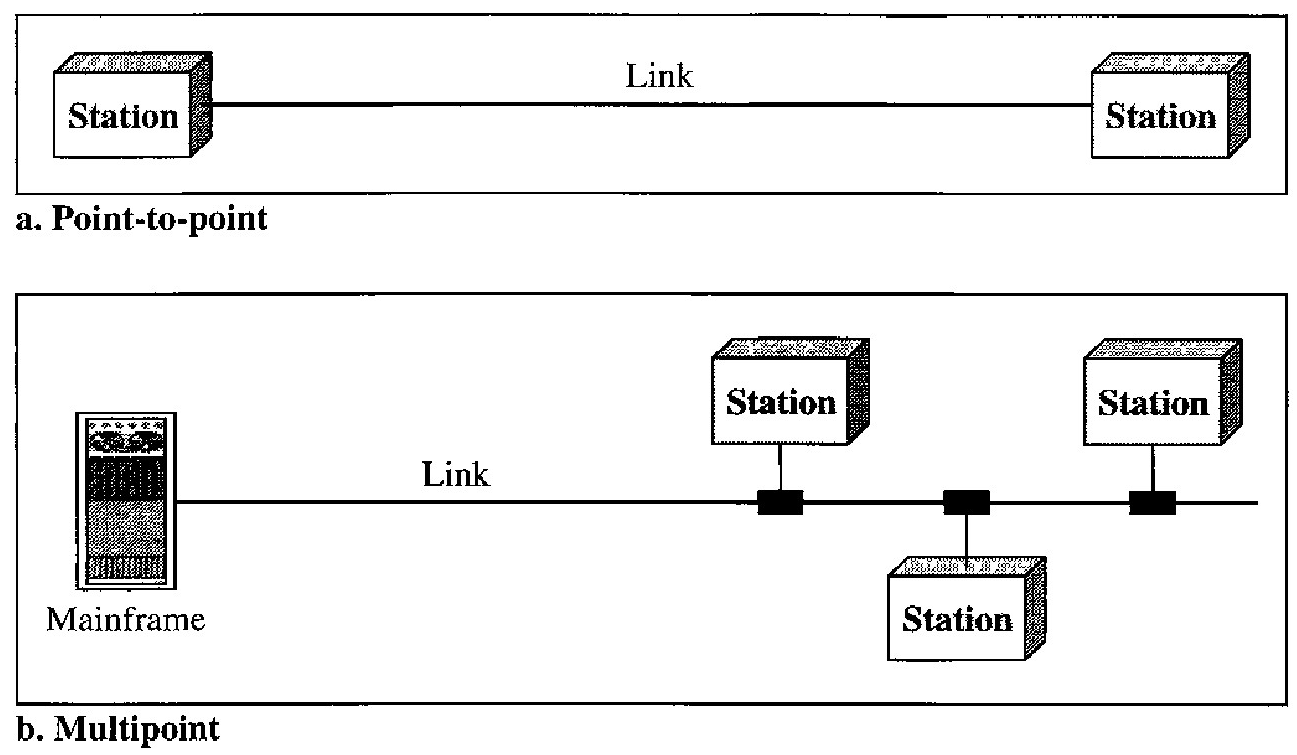
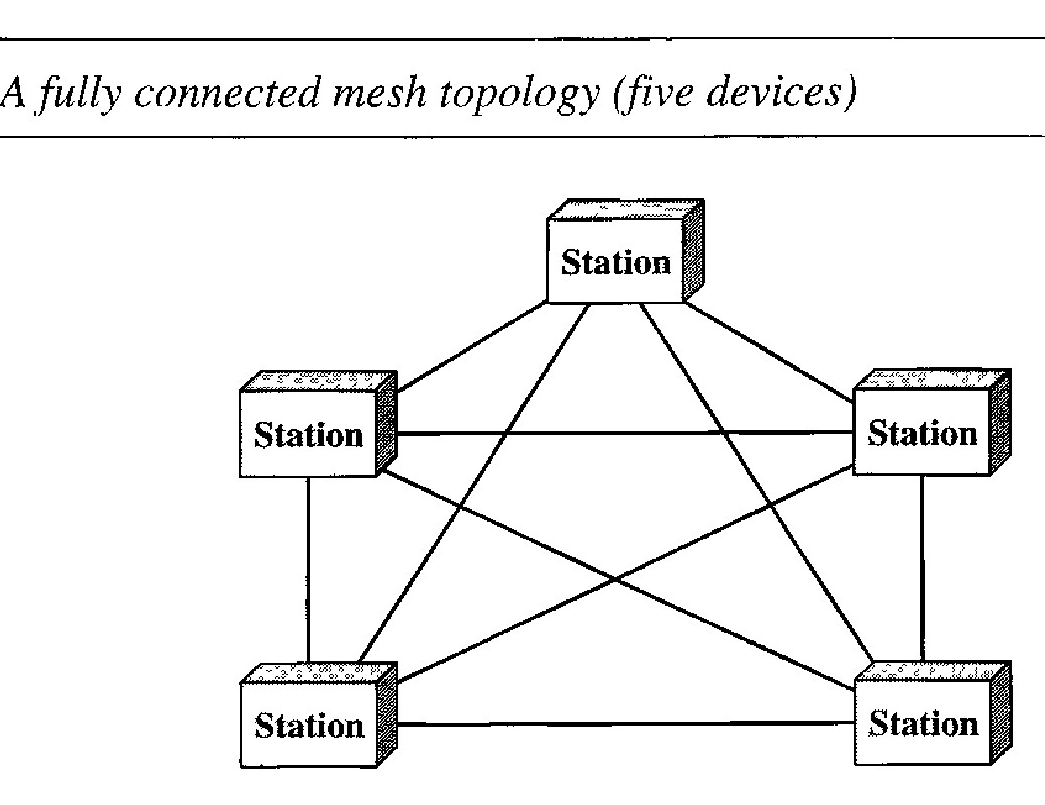
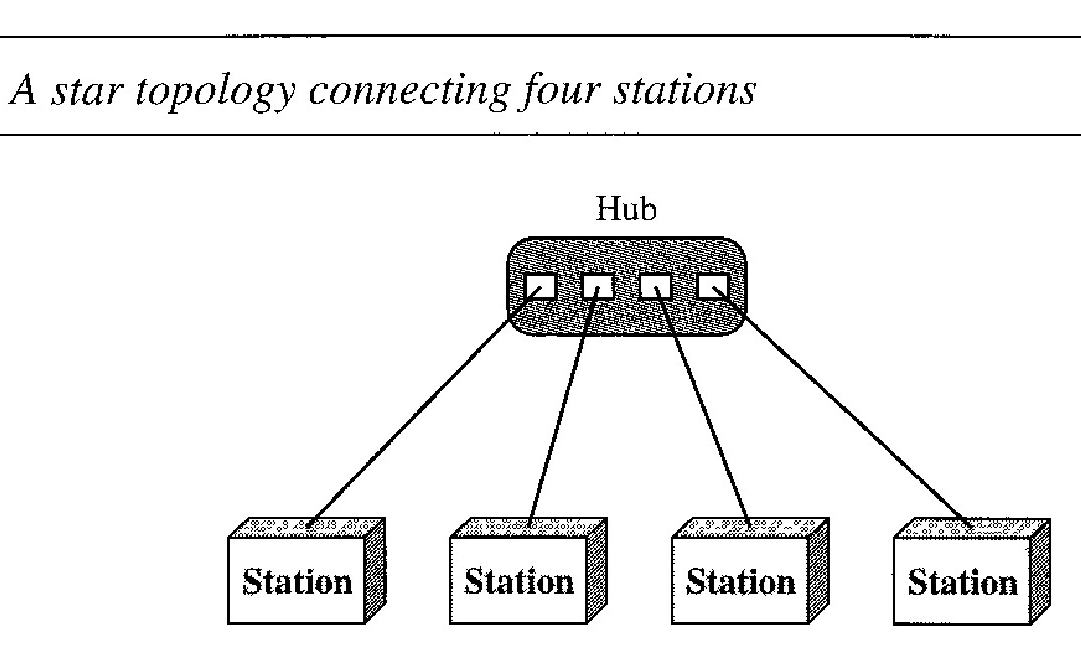
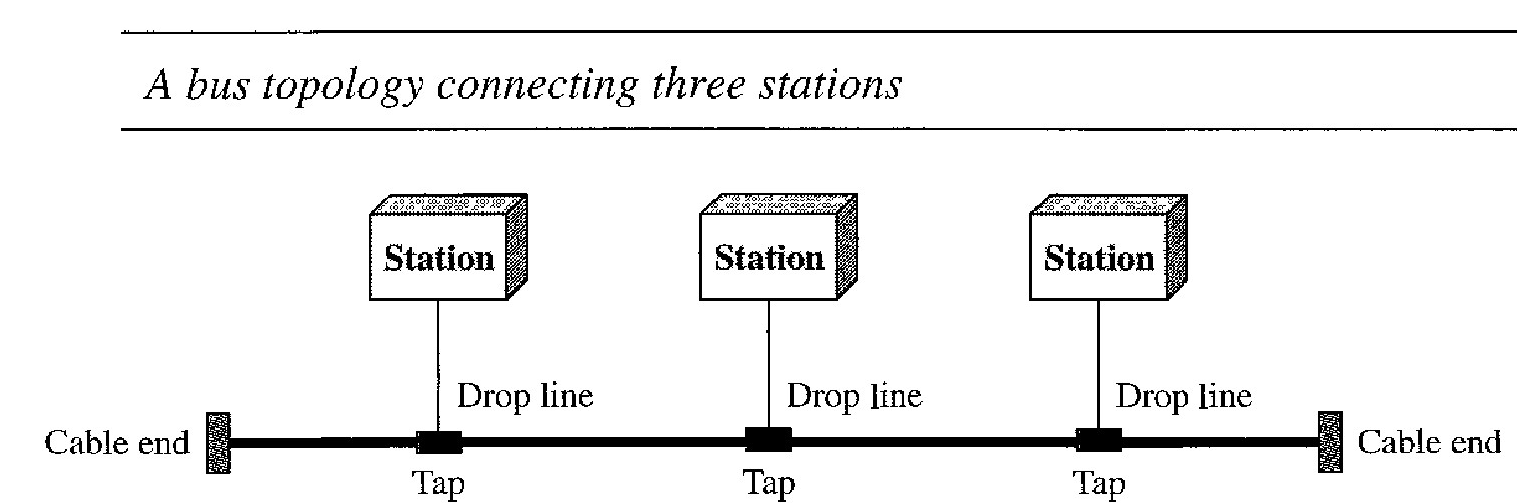
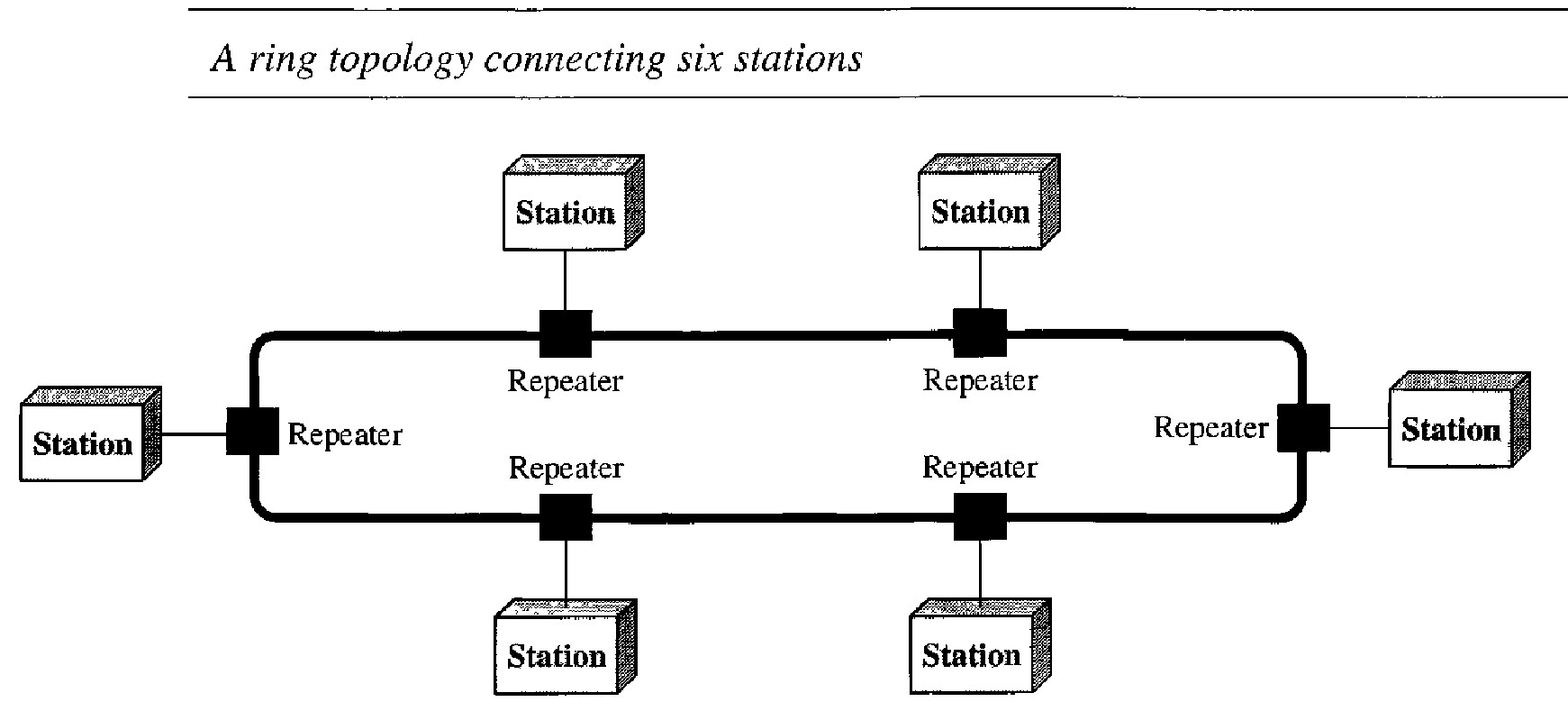
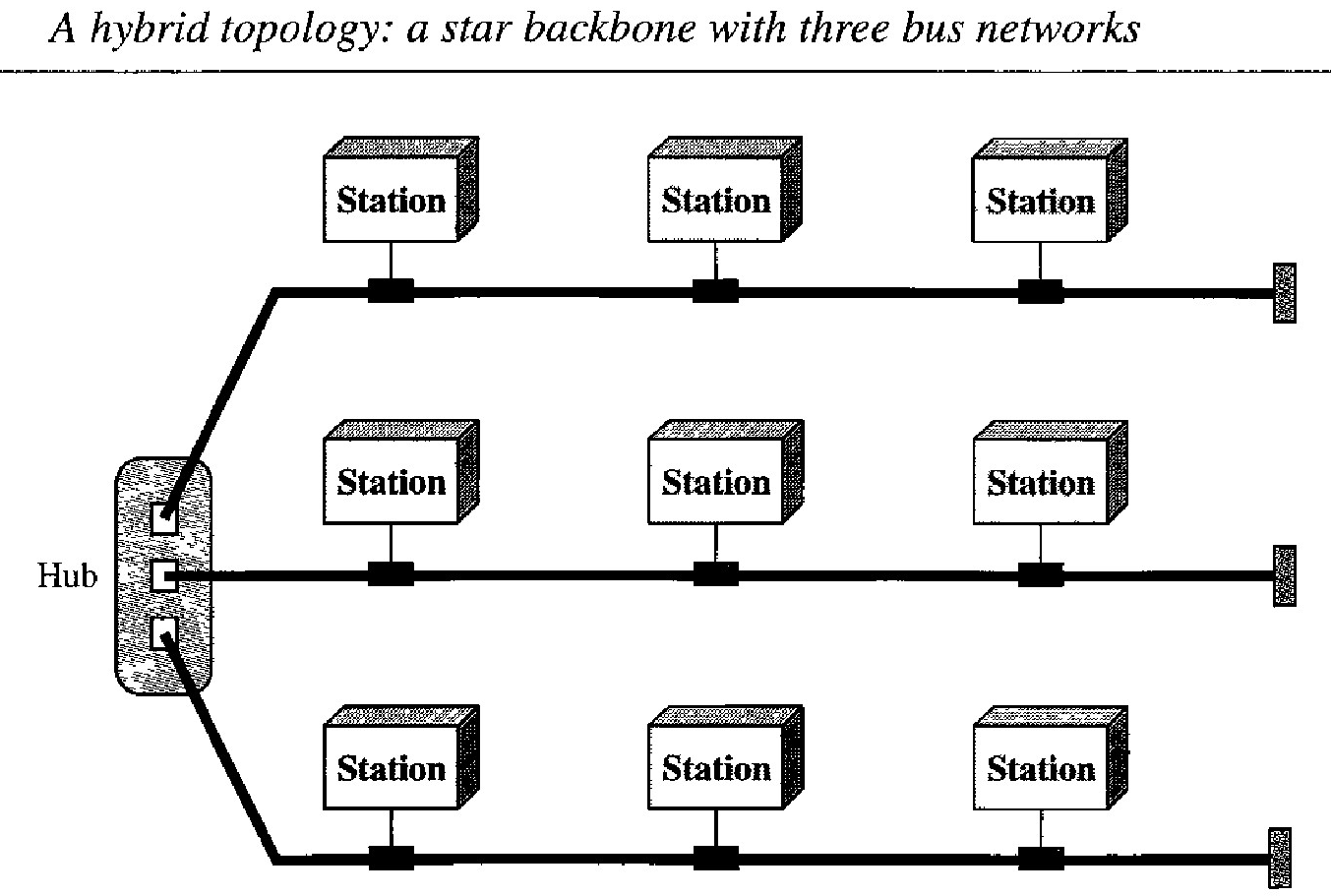
Categories of Networks
A LAN normally covers an area less than 2 mi; a WAN can be worldwide. Networks of a size in between are normally referred to as metropolitanarea networks and span tens of miles.
Types of Networks :
Local Area Network :
It is usually privately owned and links the devices in a single office, building, or campus
LANs are designed to allow resources to be shared between personal computers or workstations. The resources to be shared can include hardware (e.g., a printer), software (e.g., an application program), or data.
In general, a given LAN will use only one type of transmission medium. The most common LAN topologies are bus, ring, and star.
Early LANs had data rates in the 4 to 16 megabits per second (Mbps) range. Today, however, speeds are normally 100 or 1000 Mbps.
Wide Area Network :
A wide area network (WAN) provides long-distance transmission of data, image, audio, and video information over large geographic areas that may comprise a country, a continent, or even the whole world.
A WAN can be as complex as the backbones that connect the Internet or as simple as a dial-up line that connects a home computer to the Internet. We normally refer to the first as a switched WAN and to the second as a point-to-point WAN
The switched WAN connects the end systems, which usually comprise a router (internet- working connecting device) that connects to another LAN or WAN. The point-to-point WAN is normally a line leased from a telephone or cable TV provider that connects a home computer or a small LAN to an Internet service provider (ISP). This type of WAN is often used to provide Internet access.
Metropolitan Area Networks :
A metropolitan area network (MAN) is a network with a size between a LAN and a WAN.
It normally covers the area inside a town or a city. It is designed for customers who need a high-speed connectivity, normally to the Internet, and have endpoints spread over a city or part of city.